On another note the programme has helped a great deal when my mind has been blank, so I recommended this programme to people who struggle to get going with artwork or anything creative really. You will be amazed how quickly your mind and technique changes.
I’ve tried a few ways for creating some concepts here firstly using the pressures shapes built in alchemy, playing around with values, light and dark tones. Increase/ decreasing the opacity level. Its interesting that there is no undo or redo button plus there is no tool for rubbing out which most programmes contain.
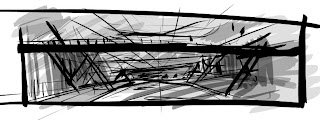
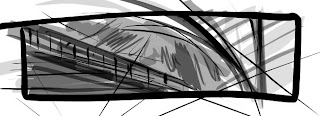
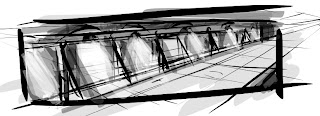
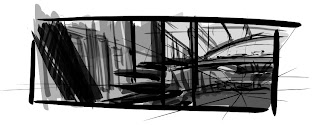
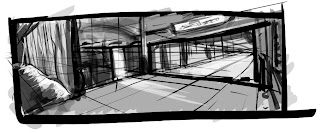
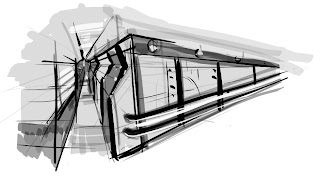

The pieces of artwork showcased above are a few speed concepts before the decision of scrapping the interior of the ship, the idea was to build basic details of the interior and work my way out to the exterior as I can work out the shape of the ship from its inner workings.
Starship and Vehicle initial silhouette concept
Alchemy is great for producing visual representations of objects, these are my final outlines for the vehicle and Starship elements to my scene, next you will see one of the following sheets taken to the next level of development, this time with Photoshop as the control/organisation is better.
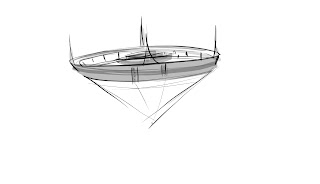
Picturing the alien vehicle as one of the potential ideas proved to be a difficult challenge. Above you can see some quick fire sketches using alchemy not really taken into major detail, below them I have built my own visualisation of the ‘doubler’ species on the left a less developed doubler to its right a more established one.








9 comments:
keep it coming, Raj - your 2d work is very satisfying - so stay very, VERY focused; don't be 'decorative' - just making work 'cos it feels productive. You're after answers and quickly - so trust your experience and your eye and focus in, focus in, focus in - and give yourself an immovable deadline for moving into CG production etc. And make it soon. I suggest you take five minutes to post a very clear, very precise timeline of what you need to get done by and when.
Got that loud and clear Phil thanks, umm I’m currently having issues with vimeo I have uploaded a pre-viz and unable to view it :S can you check this link and let me know if you can view it I’d really appreciate it.
http://vimeo.com/22547741
yep - just watched it - and I LOVE the immersive tracking through the trees stuff - I think you need to take us a little closer to the ship - you've got 30 seconds there, but maybe go for a luxurious, cg deluxe minute?
something for some downtime;
you're concept art drawings - how quickly would you be able to draw over them in illustrator or Photoshop to export sketches as vectors? (So they could be rescaled to any size if the need were to arise?)
sorry - that should be *your* concept art drawings... the grammar police will hunt me down...
Hmm that’s strange I can’t seem to view it. I’ll solve the issue. Yeah the idea is to go for around a minute, the concept art drawings would not take long at all to convert into vectors, the dilemma I’m having right now is to whether model the whole scene cg texture wise to or go for this fusion of 2D/3D elements.. I guess this plays with the idea of contrast as well. For example the jungle like scene which takes us to the ship is entirely 2D then the ship/ vehicle being 3D. What are your thoughts?
Saw this, thought of you:
http://floobynooby.blogspot.com/2011/04/art-of-thom-tenery.html
In regard to the 2d/3d thing - I know that you can project onto Maya components to give a greater illusion of 3d without going the whole hog? Whatever you decide, the quality of your work has to be paramount and unambiguous; if you do go the 2d planes route, then the 2d stuff has to be top-notch too and not just window dressing...
Hmm.. Okay points taken and considered, I think I’ll stick to my guns and keep things totally 3D I don’t think I can waste any time right now even if it’s trying to figure the 2D stuff out. Wow loving the artist’s work a few of the pieces in particular really caught my attention, the artwork is actually along the lines of the world I’m trying to portray.
that's what I thought. Go, Raj - go.... :D
Post a Comment